2,813 total views, 1 views today
Tips For Handling Artworks
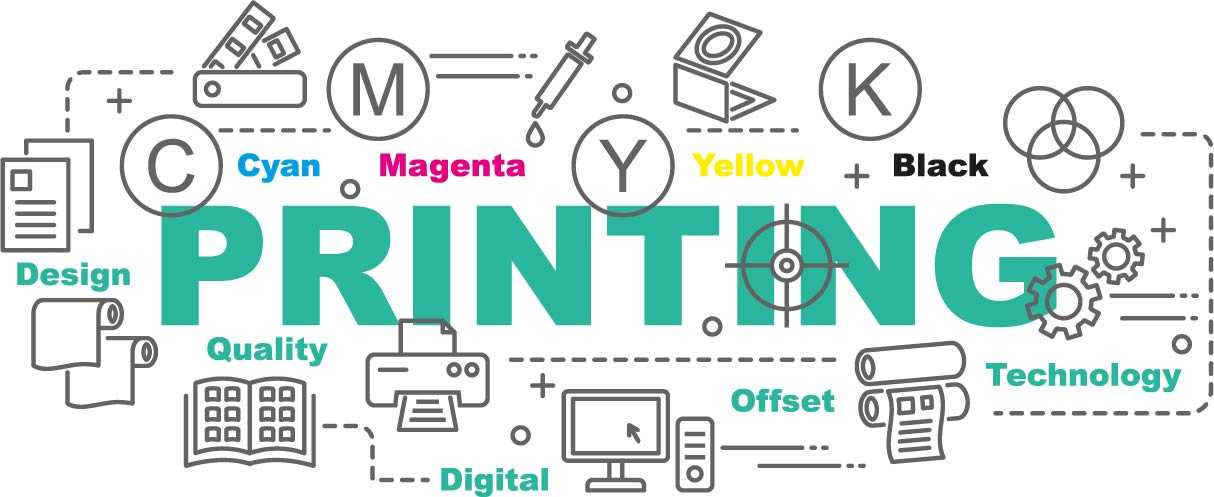
How To Correctly Share Artwork
Files For Offset Printed Cartons
Steps for Fogra 39 set up & Bleed
Being a leading printing and packaging company, we deal with a lot of artworks on a daily basis. We receive multiple artworks in various formats (pdf, cdr, ai, eps)
I’m going to focus on Adobe as it is the internationally most used, user-friendly application which has several plugins like ESKO. (Corel draw causes issues during processing. Unfortunately in India, people are still migrating towards it.) Generally, everyone uses the standard default that is selected in the applications of Adobe. This is where we need to be aware of Printing requirements.
There Are A Few Pointers Pertaining To The Print Industry That We Should Be Aware Of During The Process Of Artwork Creation.
- Ensuring that CMYK profiles are used and not RGB, print is always in CMYK, RGB is only for screens.
All images must be converted to CMYK and have 300 DPI without any pixelisation.
- Pantone colours should be used to ensure colour standardisation across various mediums. Colour Separations can be made for this.
- Use a KLD or dieline or punchline to design your artworks. This ensures sizes and placement of design, text, vectors or images are perfect and require no modification. the KLD should be placed in a separate layer always. Speak to your vendor to get this.
- Default colour settings should be set as FOGRA 39, this allows the output to be as close as possible to the final result. It is the international standard to be used. (US WEB COATED is incorrect!)
- Bleeds, colour margin outside KLD Area. Bleeds are very important and they are meant to be outside the KLD area. These bleeds are basically tolerances needed for proper print production. It is a margin which is required due to minor shifting of print during production. Bleeds should be ideally 3-5 mm.
- Trapping – overlapping of colours to avoid misregister (white hairlines between colours) For CMYK, it is not a must and generally not required. However, this is a must-have if an artwork has both special colours (Pantone’s) and CMYK. It ensures that print has no white hairlines visible and looks proper to the consumer/viewer. (Overlapping/Trapping should be 0.20 pt)
- Convert all fonts to curves/outlines to avoid missing fonts and costly errors. Links should be added with the artwork. All files are best shared as vectors.
- Saving PDF files- Saving files in X4 format ensures that they are holding maximum data which is required for printing.
- Using Black colour, Blacks should be set to CMYK – (0,0,0,100%) and not Registration black which is (100%,100%,100%,100%)
Contact Us Today!!
Copyright © 2020 Shree Arun Packaging Company Private Limited.

